Importing palettes from Procreate® into Darcy Sample
Product |
Darcy Sample |
|---|---|
Category |
Sharing |
Last Updated |
|
Darcy Sample has been designed to work with Procreate®'s palette system and as such can import and export palettes to and from the app.
This document details how to import palettes from Procreate® into Darcy Sample. There is another document detailing how to export palettes from Darcy Sample into Procreate®.
Procreate® is in no way associated with Darcy Supply or Darcy Sample.
-
In Procreate® go to the "Palettes" view (can be found in the color selector, when editing an image).
-
Tap the three dots button next to the name of palette you wish to add to Darcy Sample.
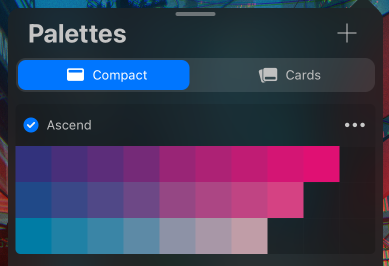
-
Tap "Share" on the pop-up menu.
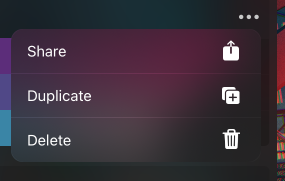
-
When the sharesheet appears, tap the Darcy Sample app icon.
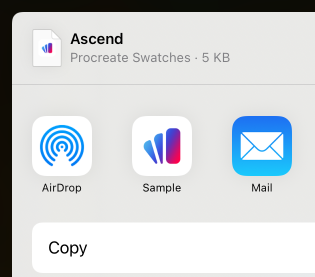
-
Darcy Sample will launch with the import pop-up. From the list, select the palette.
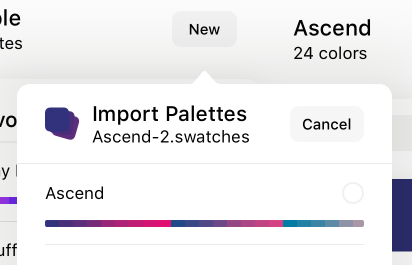
-
Tap the "Import" button at the bottom of the list, the palette will now be imported.