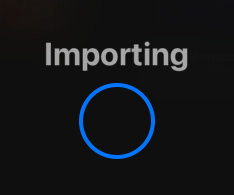Exporting palettes from Darcy Sample into Procreate®
Product |
Darcy Sample |
|---|---|
Category |
Sharing |
Last Updated |
|
Darcy Sample has been designed to work with Procreate®'s palette system and as such can import and export palettes to and from the app.
This document details how to export palettes from Darcy Sample into Procreate®. There is another document detailing how to import palettes from Procreate® into Darcy Sample.
This feature requires Sample Premium, a one-time purchase of $4.99 that unlocks additional features such as using the image color picker, sharing to more formats and syncing with iCloud. More information can be found in-app, or on the Darcy Sample webpage.
Procreate® is in no way associated with Darcy Supply or Darcy Sample.
-
In Darcy Sample go to the palette you wish to add to Procreate®.
-
Tap the "Share" button, then tap "Procreate® Palette".
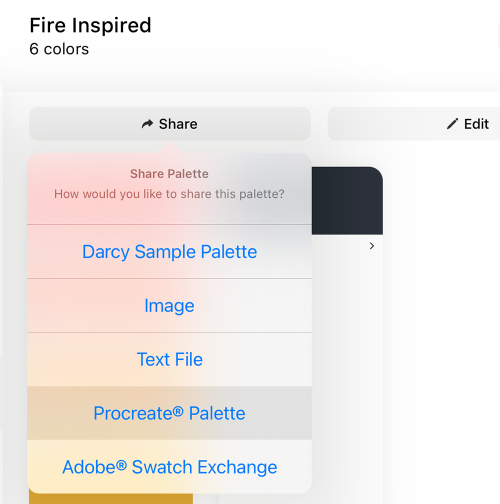
-
When the share sheet appears, tap the Procreate® app icon.
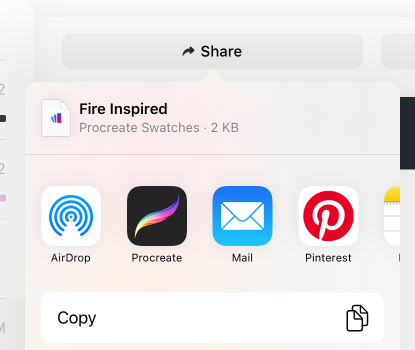
-
Procreate® will launch and your palette will be imported.